Dashboard
Server Settings
What are server settings?
Server settings allow you to customize VC Roles for your server. You can use the dashboard or commands to manage server settings.
The settings you can manage are:
How can I manage server settings?
- Navigate to your server's dashboard
- Select your server from the list
- Click on the "Server Settings" tab
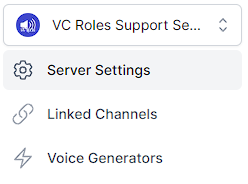
- You should see a page with a list of settings
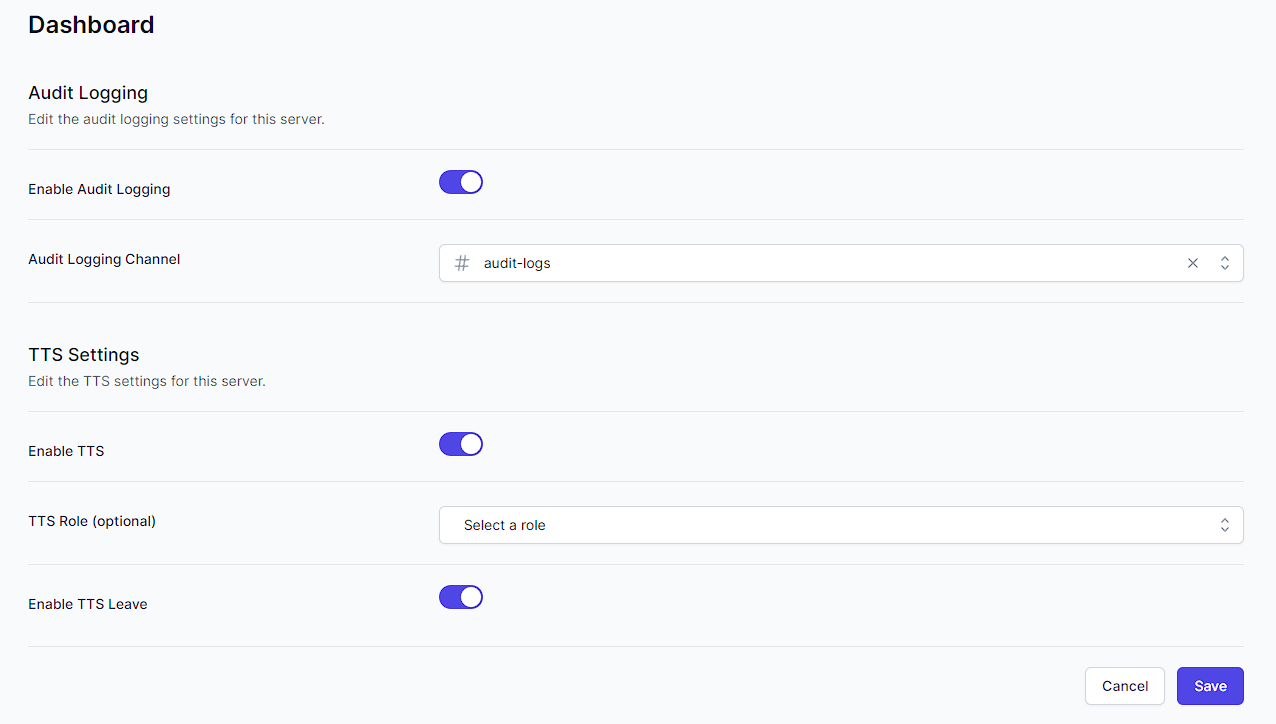
How can I manage TTS settings?
View the TTS feature docs page for more information.
How can I manage audit logging settings?
View the Audit Logging feature docs page for more information.
How can I manage other settings?
You can manage other settings, such as analytics using the analytics commands.